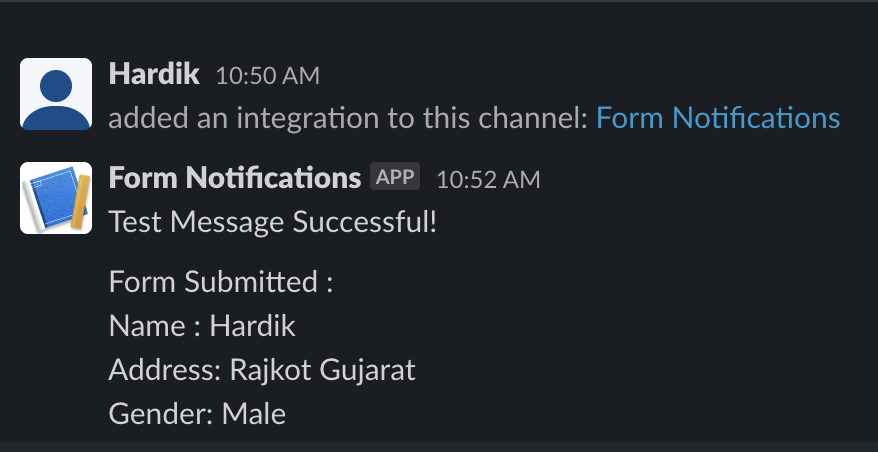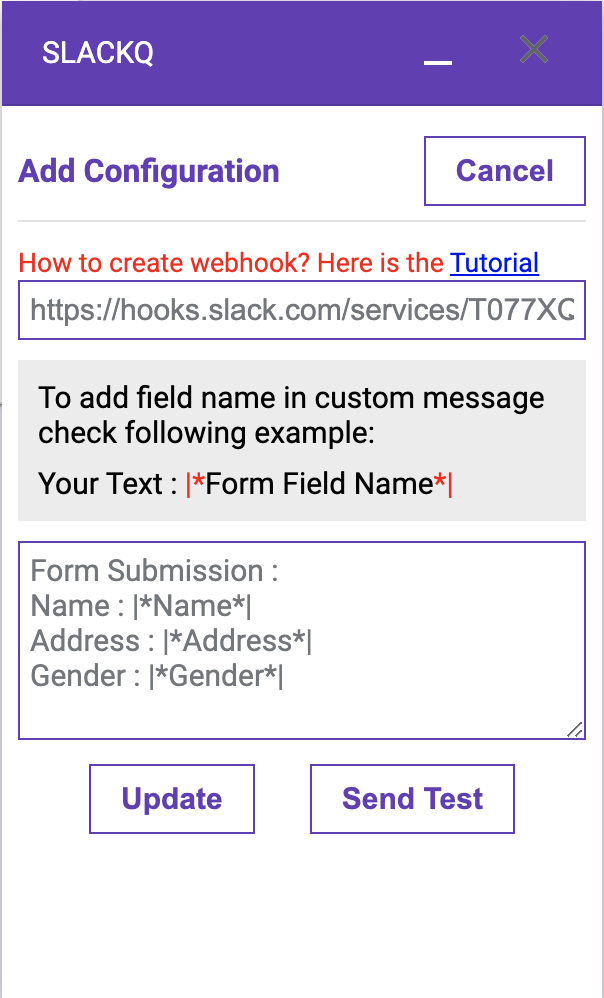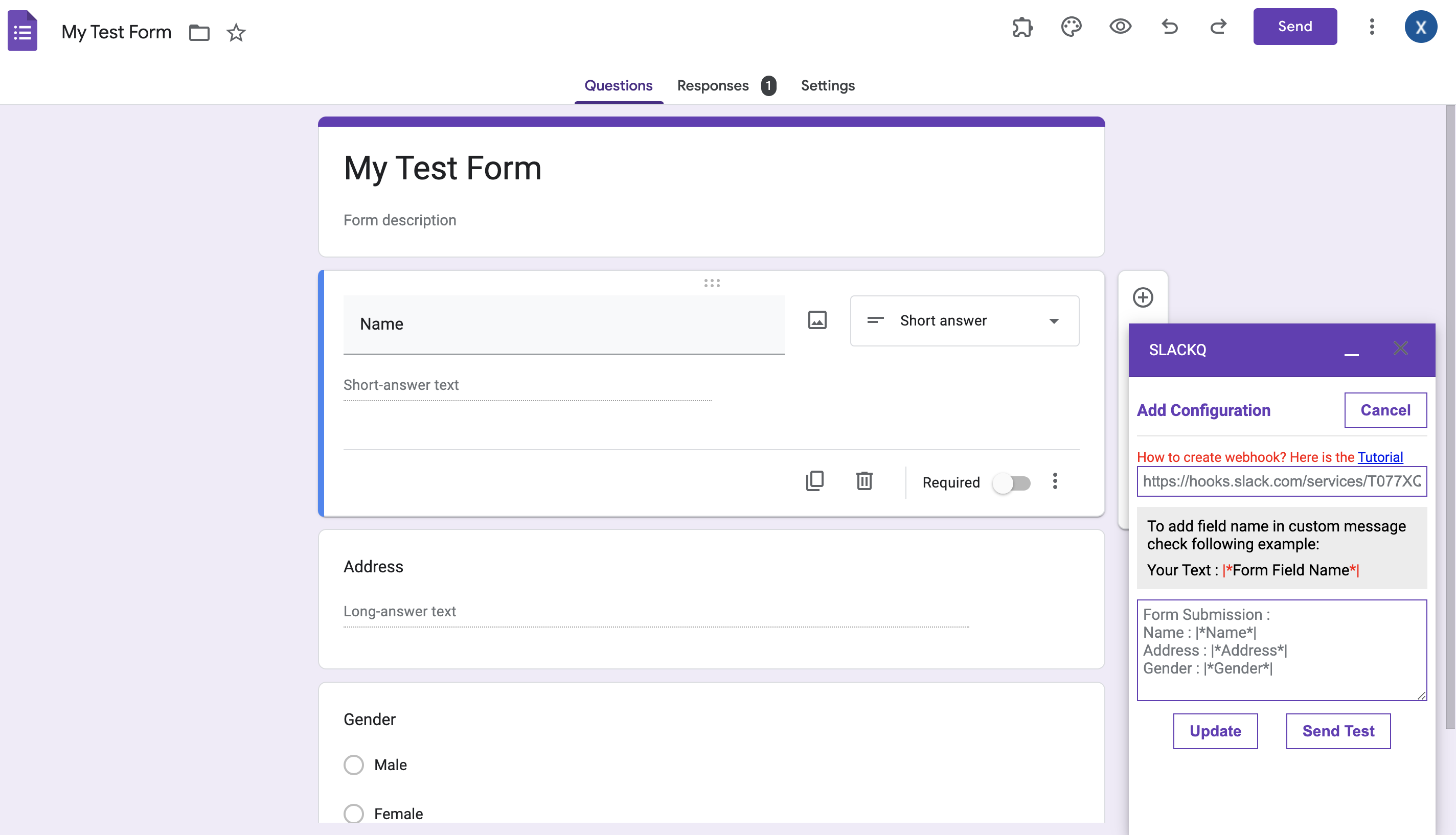Step 1
Install the SlackQ from Google Workspace Marketplace. Accept all the required permissions. Create a new Google Form or open an existing Google Form.
Step 3
Add WebHook Url in SlackQ Addon's popup menu and create your notification message template and test it
Step 4
That's it. Your Google Form notification responses are now sent to your slack.